ReBrewie is unofficial, community driven and improved software and firmware for your Brewie device. It is compatible with both the original Brewie (B20) and the Brewie+ (B20+).
As you may know, the company behind Brewie unfortunately no longer seems able to offer us any support and software updates, and at this moment the company is listed as “under liquidation” in the Hungarian chamber of commerce. This is one of the reasons some people decided to try to improve their Brewie. After spending many months on reverse engineering, analyzing, writing major components from scratch, testing, fixing bugs, testing again, etc. we are proud to share our improvements with anyone who owns a Brewie.
In order to use ReBrewie you will have redirect the update server from Brewie's official update server (that is no longer in use) to ReBrewie's update server. This process is only required once. If a new software version has been released by ReBrewie your device will automatically update when the device is powered on.
As soon as the update server has been redirected, your Brewie will update itself to a near-official version that does not affect the brewing process or safety features as implemented in Brewie's official 3.1.2 software and firmware. This near-official version is basically Brewie's latest v3.1.2 with some minor bug fixes (including a calibration fix) and a menu that will allow you to opt-in to upgrade to the community driven ReBrewie software including its many improvements and new features.
Before proceeding, please be aware of the disclaimer at the bottom of this page.
¶ News
2023-08-29: The ReBrewie update server has been moved to a new IP address.
- The installation instructions have been updated, this change does not affect current ReBrewie installations.
- Also: We're still alive, our latest development build has been "almost ready to release" for quite a while now. If you're willing to help us test and/or develop, please let us know in the fb community!
2022-03-20: ReBrewie B20+ MCU firmware source code released
2022-01-06: ReBrewie 4.1 beta1 released (development build)
2021-03-21: ReBrewie 4.0.1 released
2021-03-14: ReBrewie 4.0.0 released
¶ ReBrewie 4.1 Beta release
Available when selecting “developer builds” in the software settings.
New features compared to v4.0:
Brewing process improvements:
- BrewDay: New brew status tab with complete overview of completed/current/next brewing steps. Hopefully this provides a bit more transparency into what the Brewie is doing and where it is in the process.
- Delayed heating of sparge water: The Brewie calculates how much time is required to reach the desired sparge water temperature instead of immediately enabling the heater, resulting in less power consumption and for some users an excessive volume loss at low volumes. Should be somewhat conservative and make it to temperature before mashing ends every time.
- Mash before Sparge Water Addition (B20+): Instead of dumping the water onto the grains and immediately refilling the boil tank, the mash will first heat to the desired temperature after mash-in, and perform the first 5 minutes of the first mash step before stopping and filling the boil tank with sparge water. This is so the mash is at a known operating point rather than leaving it sit at a random temperature, uncirculated, for the first several minutes. For some reason steps given out of order like this on the B20 cause the machine to proceed to sparging and so was removed.
Brewing Options Settings:
- Change pump speed (B20+ only): Modify mashing/boil recirculation flow rate. ReBrewie firmware recirculates whenever possible, and you can set the speed to whatever you like. The values don't make a lot of sense right now, but a setting of 70 is basically a trickle, and a value of 220 is full blast. Anything between 110-150 is a nice flow and I use 130 most of the time.
- Enable heater during whirpool: for post-boil/whirlpool hopping at a desired temperature. If not set, after cooling has gotten to the right temperature the wort will just passively cool for the length of the whirlpool. Set it if you would like to maintain the desired temperature.
- Cool hop tank contents before draining: Transfer hop tank wort to mash tank to be pumped into the boil tank. I always forget to cool the wort stuck in my hop cages, and this lets me do it automatically. Maybe you'll find it useful as well!
Advanced Settings:
- Sort hop cages (B20+ only): Use your hop cages in any order, instead of ordering by time. So if you set hop cage 1 to 5 minutes and hop cage 3 to 30 minutes and leave the rest blank, that's what you get. The original software would sort by time, with hop cage 1 being the longest at 30 minutes and hop cage 2 being the 5 minute addition. For beers with less hops, I tend to use cages 3 and 4 more often now.
- External cooling mode: Use your own external cooling solution with the option to use the cooling water outlet for your external cooler. I use an external cooler, and I pump the wort out and then feed it back in the top of the boil lid. Maybe you'll find it useful as well!
- Boiling point calibration* (B20+ only):
- Disabled (default): Automatically detect boiling point in software. If the temperature stops rising, if it's very close to 100C it will consider it boiling. Lower temperatures require a longer period before the software considers it boiling. After brewing, the detected boiling point temperature can be found in this menu.
- Enabled: Force the Brewie to assume that the configured temperature is the actual boiling point. Enables boil over protection and allows for shorter brew times when set correctly. The boil over protection holds the wort at a temperature just below boiling, but hopefully high enough to allow the foam to disperse and fade. It then continues to boil as usual. Recommended for any brewers not living around sea level, but could be useful for everyone.
Sous Vide*: Use your Brewie as a sous vide pot, and run it automatically just like you would brew (auto water inlet, heat in boil tank, transfer to mash, and then sous vide for the desired time).
Brewmaster mode improvements:
- Dynamic button status: Pump buttons will automatically switch off when MCU decides to turn off the pumps (when running empty/clogged)
- Don’t disable volume level when boil pump enabled (B20 only): Weight sensors are not affected by the boil pump.
Launcher/boot process:
- Firmware flash error notification: Inform user if firmware cannot be flashed. Note that while attempting to re-flash the MCU your Brewie will display the “Software Update” screen, even when a software update is not available.
*) Known issues:
- B20 Sous Vide does not stop, endless loop of last step (confirmed).
- B20 “Do not touch” notification may flash during filling/sparging (unconfirmed).
- B20+ Boiling point calibration (unconfirmed): When disabled and boiling point value has been determined, all further boil operations will operate as if the function is enabled until the Brewie has been powered-off. This was intended to notify the user about the boiling point, but it inadvertently sets the boiling point as well.
¶ ReBrewie 4.0 Features
Compared to the latest official 3.1.2 version from Brewie
- Calibration fix - Although calibration seemed to function, a bug prevented the software from saving calibration values since 3.0.x
- Your Brewie will no longer send historical and live usage data to Brewie (LogUploader application has been disabled)
- Your Brewie will boot faster, especially if the Brewie contains many log files (human language: has been used a lot)
- Brewie's servers have been offline for a long time, they haven't been able longer receive your data since their servers went offline.
- Brewmaster mode - Improved implementation of Brewie's "Developer Mode", directly accessible from the home screen
- Set a target temperature to both tanks at the same time
- The firmware only allows 1 heater to be powered on, it will automatically switch power between heaters in order to reach the target temperature.
- The target temperature color will be red if the heater is “active-on”, orange if the heater is “standby-on”(off)
- (B20 only) “Reset level” button allows you to reset the water level readings to 0
- Pump status (on/off/empty)
- Set a target temperature to both tanks at the same time
- (B20+ only) Built from scratch MCU firmware
- Utilizes functionalities offered by the B20+'s components
- Improved power-on sequence
- Silent hopping (without the “valve dance” sounds), by utilizing pump speed control and only adjusting the valves once per hopping step. You'll have an optimal flow rate without the constant noise of the valves.
- Button LEDs show when a heater is powered on
- Use more than 3 mashing steps (Official Brewie software/firmware only performs the first 3 mashing steps configured in the recipe before sparging)
- (for what it's worth) The ability to set mashing temperatures lower than the previous step, although the machine is not able to cool the wort during mashing (Official Brewie firmware was unable to deal with this and would skip all subsequent steps).
- Mashing/sparging flow adjusted (trying to disturb the grain bed as little as possible).
- Improved sensor communication failure recovery handling.
- Improved diagnostic reporting
- Blinking button LED indicates heater failure (Power button indicates mash heater, drain button indicates boil heater).
- Improved diagnostic error reporting
- Improved diagnostic error messages (Pump clogged, heater malfunction, work in progress)
- Software settings menu
- Allows you to opt-in to (and opt-out from) unofficial software updates offered by the Brewie community
- Re-enable sharing historical and live usage data (note: will be sent to ReBrewie's webservers)
- At this moment we have not implemented anything that is able to receive your data. This may change in the future.
- It should be possible to offer online statistics to ReBrewie users (like Brewie's LogAnalyzer tool). If you're a programmer and willing to reverse engineer and build a web application for Brewie users, let us know!
- Opt-in to (untested!) beta software updates. Please do not use unless you know how to fix your Brewie.
- UI Themes
- Brewing:
- Estimated brewing time calculation improvements
- UI shows estimated end time
- Status screen now correctly displays live heater status (active-on/standby-on) instead of only showing heater status for the active step.
- SSH shell troubleshooting shortcut commands
- taill, taild, tailb and tails will output and show live log data from latest launcher, debug, brewing and standby log file. (press ctrl-c to quit)
- Many other minor improvements and bug fixes
¶ Installation instructions
¶ Requirements
- A Brewie device, either B20 or B20+, connected to the internet via your local network.
- A Mac or PC connected to the same network in order connect to your Brewie via SSH.
- Windows: Putty (or any other SSH client application). Click here to download the latest version.
- Linux/MacOS: The SSH client application is already installed by default, no need to download any application.
¶ Warning
If you have previously flashed Brewie's MCU firmware by using an external device (like a Raspberry Pi) using the programming pins on the MCU the update might result in a boot loop. You will be able to recover from this, see bootloop recovery.
¶ Step by step instructions
The first steps (1 to 5) will install version 3.1.3, this version does not include any new features and (besides some minor bugfixes and the Software Settings menu) will function exactly like Brewie's official v3.1.2 software/firmware.
After installing ReBrewie (steps 6 to 8) you will be able to revert to to v3.1.3.
The intermediate upgrade to v3.1.3 is not required for technical reasons, it allows for an easy downgrade to 3.1.3 in case ReBrewie causes problems on your device. Although the developers and the many beta testers have been spending lots of time on testing ReBrewie we do not know if every Brewie device is the same and therefore can not guarantee that ReBrewie will not cause problems on your device. If ReBrewie causes a problem on your device and downgrading to 3.1.3 resolves your problem, please contact us using the contact details in the “Support” section below.
| 1. | Look up the IP address of your Brewie via the settings - wifi menu. Tap your current connection (in green), the IP address will be displayed. |  |
| 2. | Login to your Brewie via SSH ### Windows: Open putty.exe, type the Brewie's IP address in the "Host Name (or IP address)" and click "Open" - PuTTy will likely show warning, click "Yes" to continue - A new window will open and prompts you to type the username. type "root" (without quotes) and press enter. - Type the password "terminat" (without quotes) and press enter. Note that the password will not be shown. ### Linux/MacOS - Open the terminal application - type "ssh root@YourBrewieIP" (without quotes), where YourBrewieIP is the IP address found in step 1 (e.g. ssh root@10.0.0.10 if the Brewie's IP address is 10.0.0.10) - Type the password "terminat" (without quotes) and press enter. - You should see a “#” symbol as seen in the screenshot. |
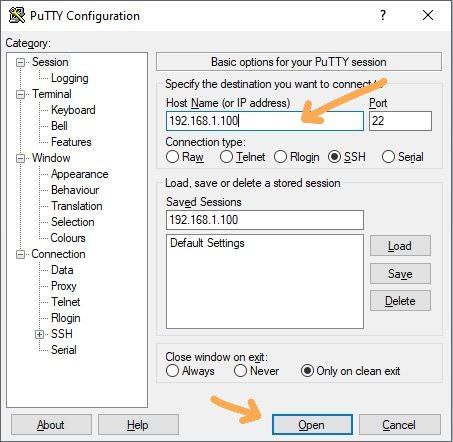 PuTTy opening screen  PuTTy terminal window 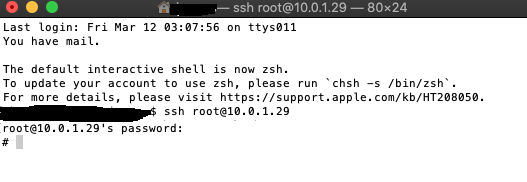 MacOS |
| 3 | Copy/paste the following command into the terminal/Putty window (including quotes, without the “1 |”), and press enter. - Note for Putty users: right-click to paste (ctrl-v does not work in Putty) echo "185.234.98.72 update.brewie.org machine.brewie.org brewie.org" >> /etc/hosts && sync && rebootB20+ devices should now reboot, B20 devices will shutdown and need to be powered on by using the power button at the back. If your Brewie does not shutdown/reboot, unplug the Brewie and plug it back in and power-on as usual. You may close the terminal/PuTTy application now. |
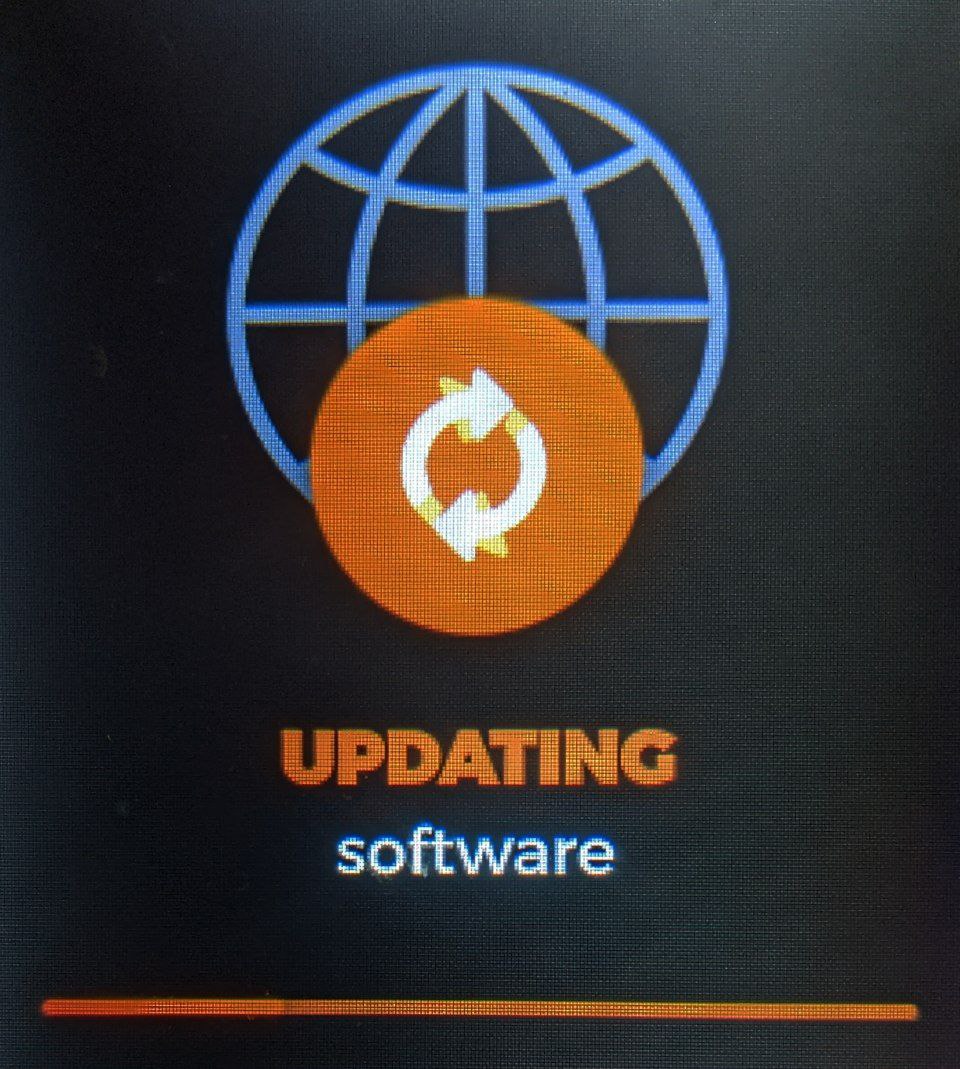 |
| 4 | Your Brewie should now update to our improved near-official update. Follow the instructions on the display, your Brewie may need to be restarted up to two times. If your Brewie Keeps asking you to restart the device 5 times or more see bootloop recovery. | 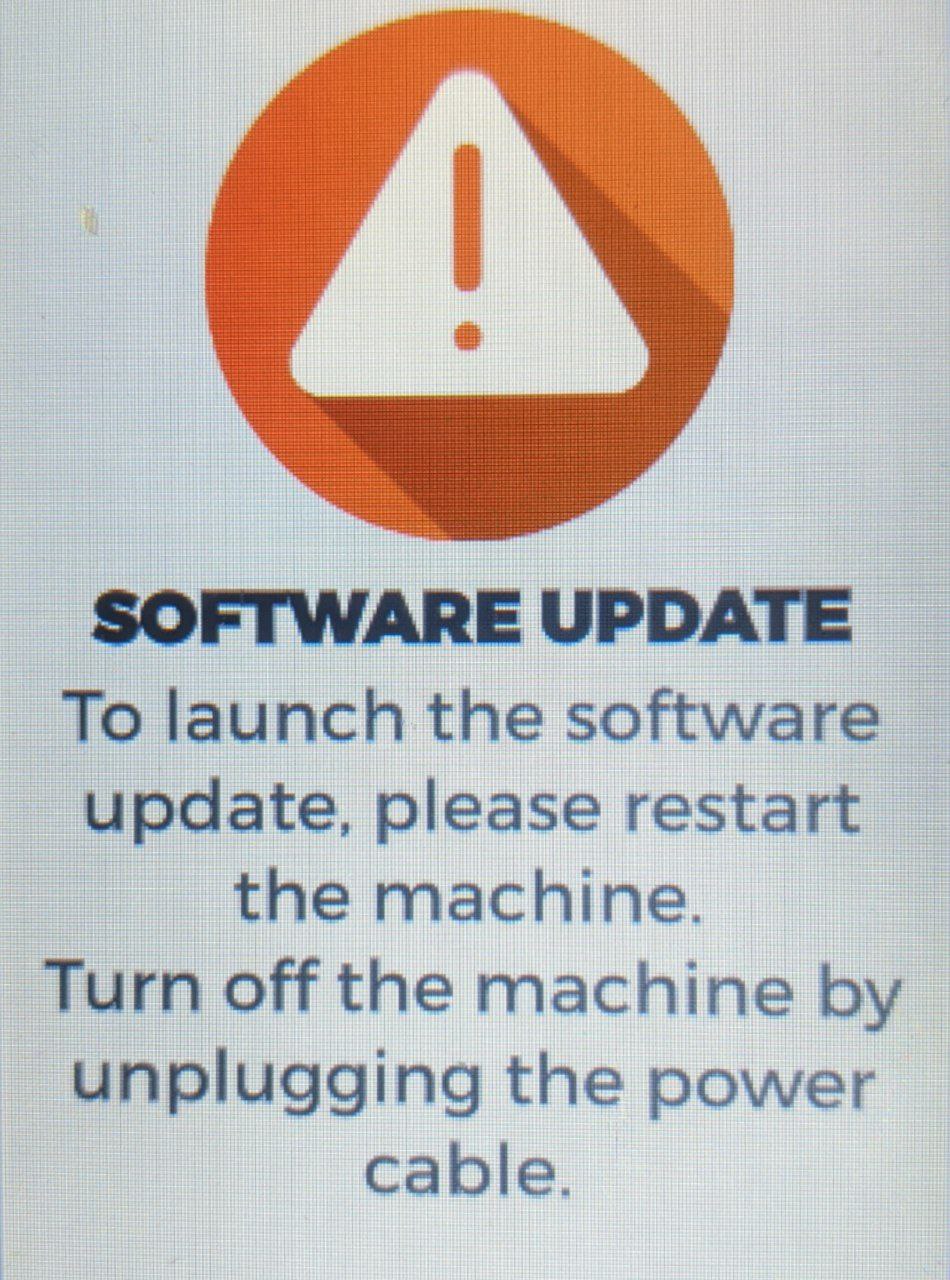 |
| 5 | After the upgrade has been completed, you have successfully installed our “near-stock” version, based on Brewie's latest official 3.1.2 software and firmware. In order to use the new features offered by ReBrewie you will have to perform the steps below. | |
| 6 | To install ReBrewie, open the menu, scroll down and tap "Software Settings", check "Community Software Updates" and press save. | 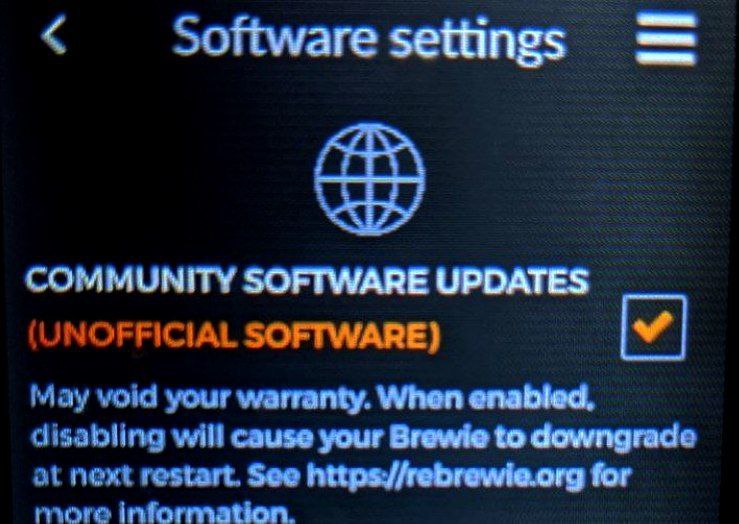 |
| 7 | A popup will request you to restart the machine. Wait a few seconds and restart the machine. - Note: when pressing Cancel the changed settings will revert and you'll have to go back to step 6. |
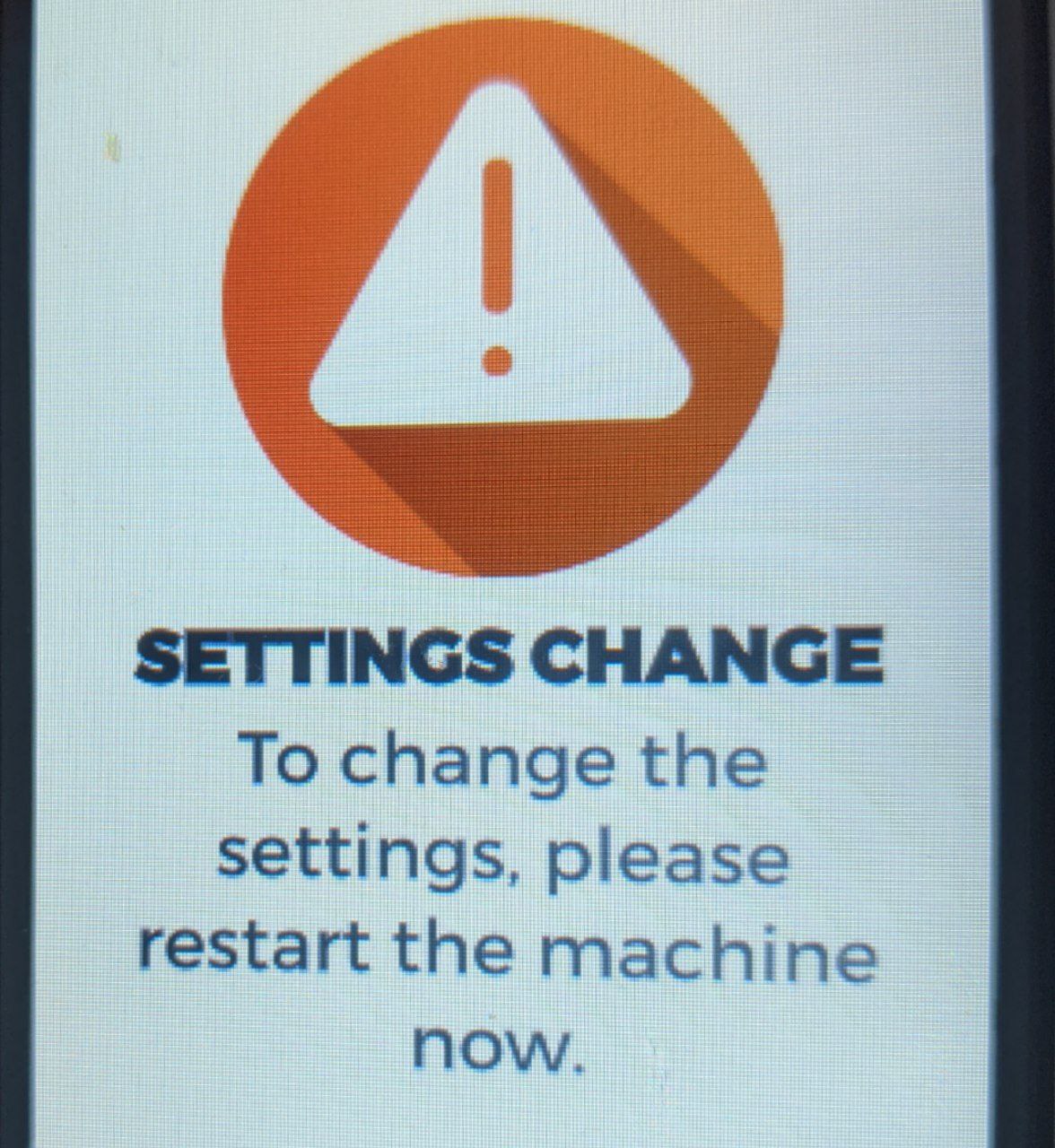 |
| 8 | Your Brewie will update to ReBrewie. Follow the instructions on the display, your Brewie may need to be restarted up to two times. If your Brewie Keeps asking you to restart the device 5 times or more see bootloop recovery. Confirm that ReBrewie is installed: you should see a “Brewmaster Mode” button on the home screen. If not, go back to step 6. |
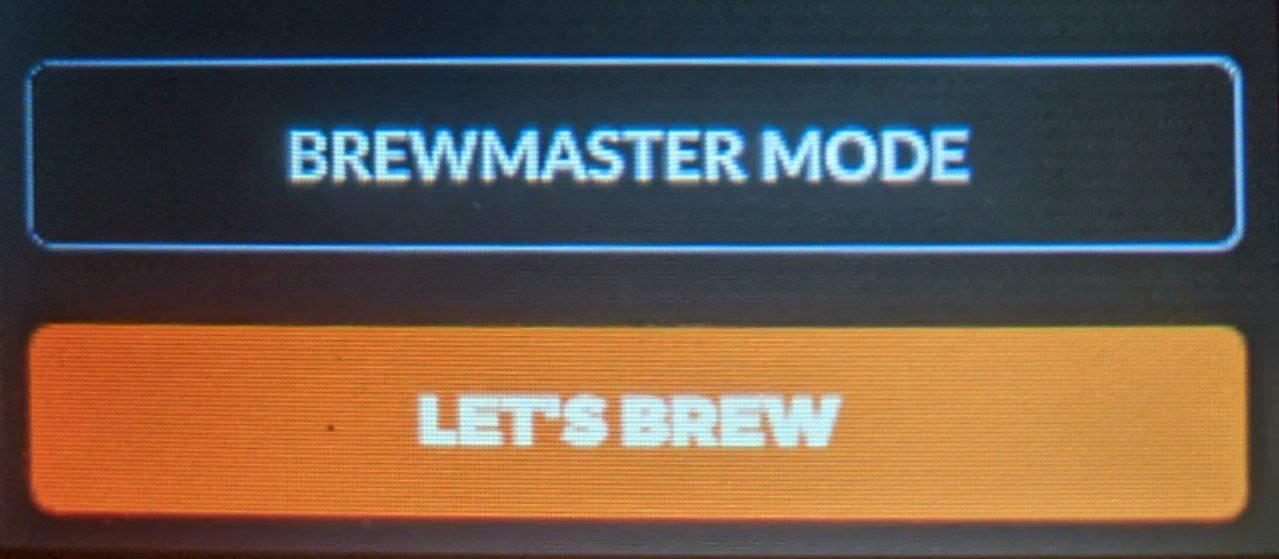 |
After completing these steps we strongly recommend you to recalibrate the Brewie - see below.
¶ Recommendations
¶ After installation, recalibrate your machine using the built-in calibration function
- Most official 3.x versions contain a serious bug, rendering the built-in calibration process useless. Although the process seemed like it completed successfully, no calibration data was saved.
- ReBrewie is currently optimized for calibration at an ambient temperature of 18°C/64.4°F. As the sensor is extremely sensitive, please try to calibrate in an ambient temperature as close to 18°C/64.4°F. We will try to improve the calibration process by taking the ambient temperature into account in a later version.
¶ Check your temperature sensor calibration
The temperature sensors may require re-calibration.
Although ReBrewie should be able to function with somewhat inaccurate temperature sensor readings, it is recommended to test your boil tank temperature sensor using Brewmaster Mode (or when using the (near-)official software, developer mode using the "morecontrol" recipe):
- Pour at least 7 litres of water into the boiling tank (tip: use a kettle to pre-heat the water in order to speed up the process)
- Enable the boil heater via Brewmaster Mode and set the target temperature to 110°C
- With the lid closed, wait for the water to start boiling and keep boiling the water for a few minutes
- If the temperature reported is under 99°C or above 101°C we recommend you to manually recalibrate the temperature sensors, see Temperature sensor calibration.
Warning: Although the same process can be used to check your mash tank temperature, in normal operation the mash tank has never been used to boil. Do not perform this process on the mash tank with the mash lid closed, the plastic window in the lid is not able to handle the temperature. Use a towel to cover the tank instead. Also, Brewies have been known to fail on their heater wiring/connectors, especially on 110v units this process will increase the risk of damaging the wiring/connectors of your mash heater. In order to prevent any damage, you can set your mash heater target temperature to 60°C and use a known good thermometer to measure the temperature.
¶ Check the pumps and internal tubing for blockages/clogs
If your Brewie hasn't been used for a while and was not properly shutdown using the power button (this will open the internal valves before power-off), some internal tubing may be clogged. This can be tested by cycling water though the various parts of the system using Brewmaster mode (or when using the (near-)official software, developer mode using the "morecontrol" recipe)
Any blockages can often be resolved by trying to circulate hot water through the machine, applying some air pressure (using the unclogging tool) may help as well. Don't use extremely high air pressure as this may cause leaks.
If one of your pumps seems clogged, you can try the built in unclogging procedure to unclog the pumps, however; it is likely the internals of the pump require manual cleaning. When performed carefully, disassembling and manually cleaning the pumps will prevent wear and will increase its life expectancy.
¶ Known issues
¶ Applicable to both B20 and B20+ devices
- Immediately after powering on the device, some buttons or menu items may not respond. All functionality will be available within 30 seconds after showing the home screen.
- Estimated brew times have been improved but still may be inaccurate. Work in progress.
- When you tap the "Brew" button from the recipe view, and then leave without canceling the brew, it creates the Actual Brewing object even though nothing is really there. You can reselect a recipe, but unless you click on it and cancel it, you can not use functions that are unavailable while brewing (like Brewmaster Mode).
¶ Only applicable to B20 devices
- Brewmaster mode (or developer mode) may show incorrect water levels. The B20 measures its water level by differentiating the weight of the whole device using the weight sensors in its feet, meaning it is not aware of its weight when empty. Its “null” value will be set during brewing (and cleaning).
- As a workaround, a “reset level” button that will allow you to set the water level to 0 will be added to Brewmaster Mode in the next release.
¶ Only applicable to B20+ devices
- When a brew process is paused the fans will be powered off. The air pressure difference will affect the pressure sensor and may cause the reported water levels to decrease. This results in readings approximately 0.3L low.
¶ Support
ReBrewie is community driven, at this moment the best and fastest way to get (best effort) support is via the Brewie Owners Group on Facebook. This group has over a thousand members. Although this is a private group, most of the times your request to join the group will be approved within hours (or minutes).
Although some of us follow brewieforum.net, it may take a while before your post will be noticed. Some also follow the Brewie thread on homebrewtalk.com, but besides posting some generic announcements we will not be able to offer support here.
¶ Open source firmware
The firmware for the Brewie+ MCU used by ReBrewie has been completely written from scratch and is available on GitHub.
¶ Privacy and data collection
By using our software updates, all data previously sent to Brewie (brewie.org) will be sent to rebrewie.org, however; the functionality that shares realtime and historical usage data, as included in the official software, has been disabled by default. When powering on your Brewie device running a software update offered by us, it will send a request including the serial number and software version to our update server. If an update is available, we will collect the IP address, serial number, current software version and offered software version. This information may be used to offer support, troubleshoot and keep track of the amount of installations.
¶ Disclaimer
ReBrewie is not affiliated, associated, authorized, endorsed by, or in any way officially connected with Brewie/Newity Kft. All content belongs to the respective owners/developers. Any software update packages and/or services provided by ReBrewie is provided "as-is" and may void your warranty and/or may violate Brewies terms and conditions, the use of any services and/or software offered by ReBrewie will be completely at your own risk. By using ReBrewie, the Brewie's Terms and Conditions still apply. We have tried to contact Brewie/Newity Kft. customer service in order to request formal permission, however; as the brewie.org domain is no longer in use and no longer owned by Brewie/Newity Kft., and Brewie/Newity Kft. has not shown any signs that they will be able to offer official support to owners of a Brewie device anytime soon, we think ReBrewie will be considered as "fair use" and is in the best interest of both owners of a Brewie device and Brewie as a brand. ReBrewie is not an official entity, anything related to ReBrewie has been contributed by consumers owning a Brewie device, voluntarily offering best effort support to other consumers owning a Brewie device in order to get the most out of our Brewie devices. ReBrewie contributors involved with this website and services offered by this website specifically do not intend to distribute any intellectual property to anyone without permission as described in Brewie's Terms and Conditions (1a), ReBrewie has implemented technical methods (similar to how Brewie/Newity Kft. offered software updates to Brewie devices) in order to prevent unlicensed use of intellectual property by third parties.